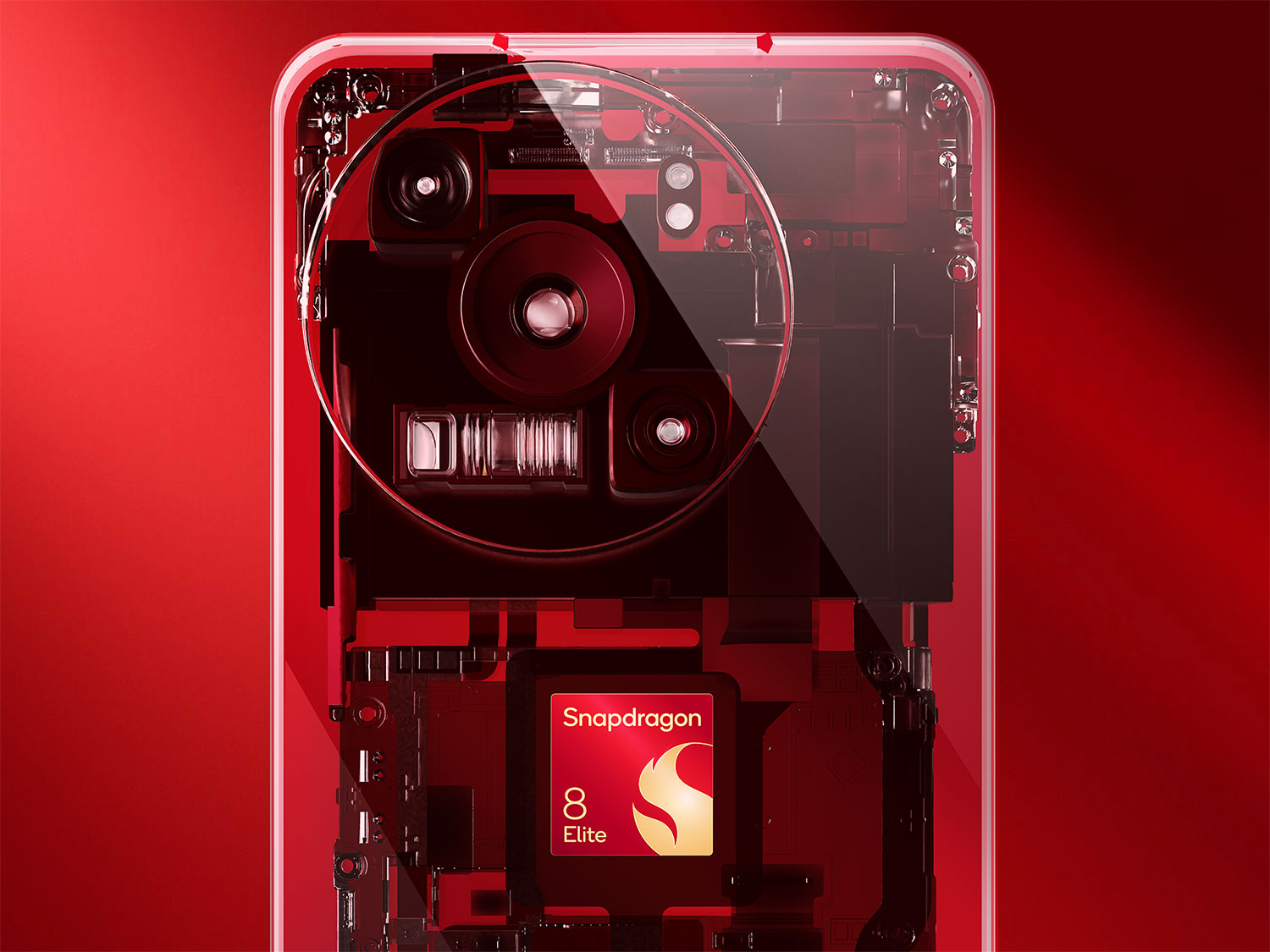The default weather app on Android is… fine. It’s quick, simple, and tells you the basics. For many people, that’s all they need. But “fine” wasn’t cutting it for me. That’s why I switched to AccuWeather.
1 Minute-by-Minute Forecasts
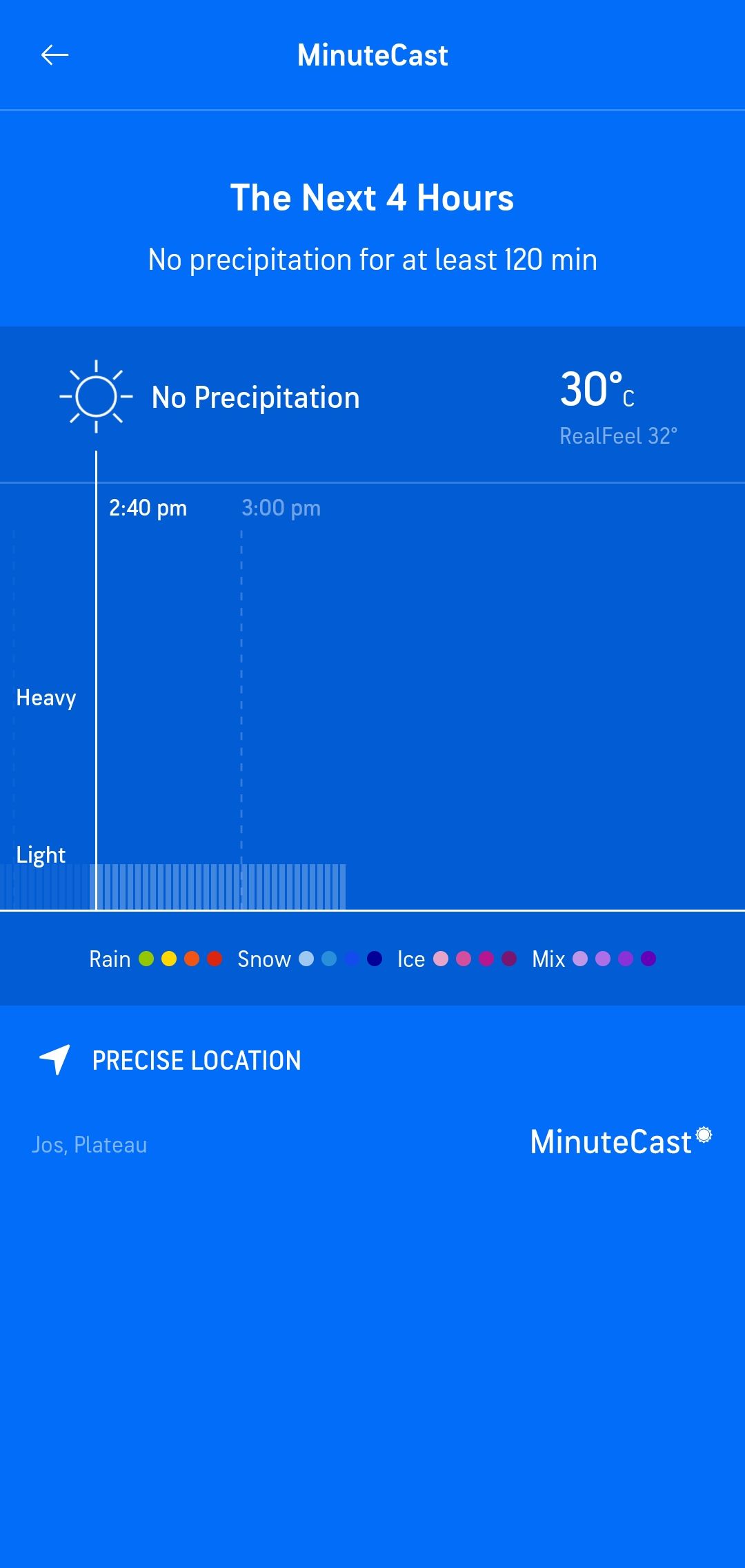
One of the things that drew me to AccuWeather is its MinuteCast feature. This gives you minute-by-minute precipitation updates for the next four hours. It’s precise and something I never knew I needed until I used it.
Let’s say you’re planning a quick walk to the store, and the sky looks a little gray. With the default weather app on Android, you’ll get a vague “rain expected” notification. Or, at best, an hourly forecast.
But with AccuWeather, you can see exactly when the rain will start, how heavy it’ll be, and when it’s likely to stop.
Even other Android weather apps I tried before settling for AccuWeather lacked the precision to pinpoint exactly when or how long it would rain. This difference might not seem huge until you’re deciding whether to dash to the store now or wait out a brief drizzle.
2 Interactive Radar and Satellite Maps
Another gem feature of AccuWeather is its interactive radar and satellite maps. Unlike the static visuals on default apps, these maps are dynamic, detailed, and surprisingly intuitive. You can zoom in to see what’s happening in your area or pan out for a bigger picture of regional weather patterns.
Want to know if that thunderstorm brewing nearby is heading your way? The radar lets you track it in near real-time. The satellite overlay adds even more depth, showing cloud cover and weather fronts, so you can truly understand what’s coming.
I’ve found this feature especially useful during storms. It’s one thing to read “severe weather alert,” but seeing the storm’s trajectory is a whole new level of awareness. You can complement it with apps that help prepare for hurricanes and big storms for even better planning.
3 RealFeel Temperature
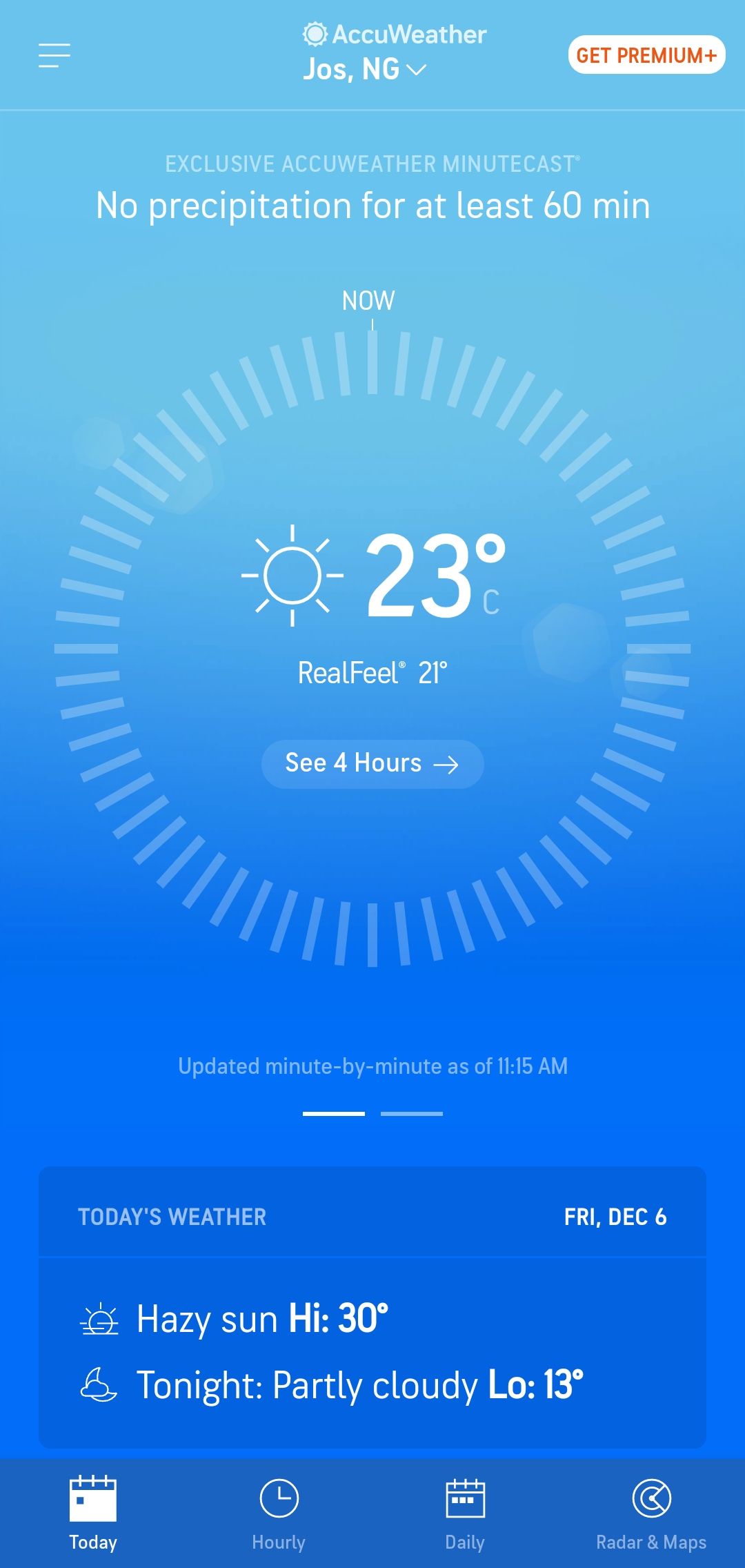
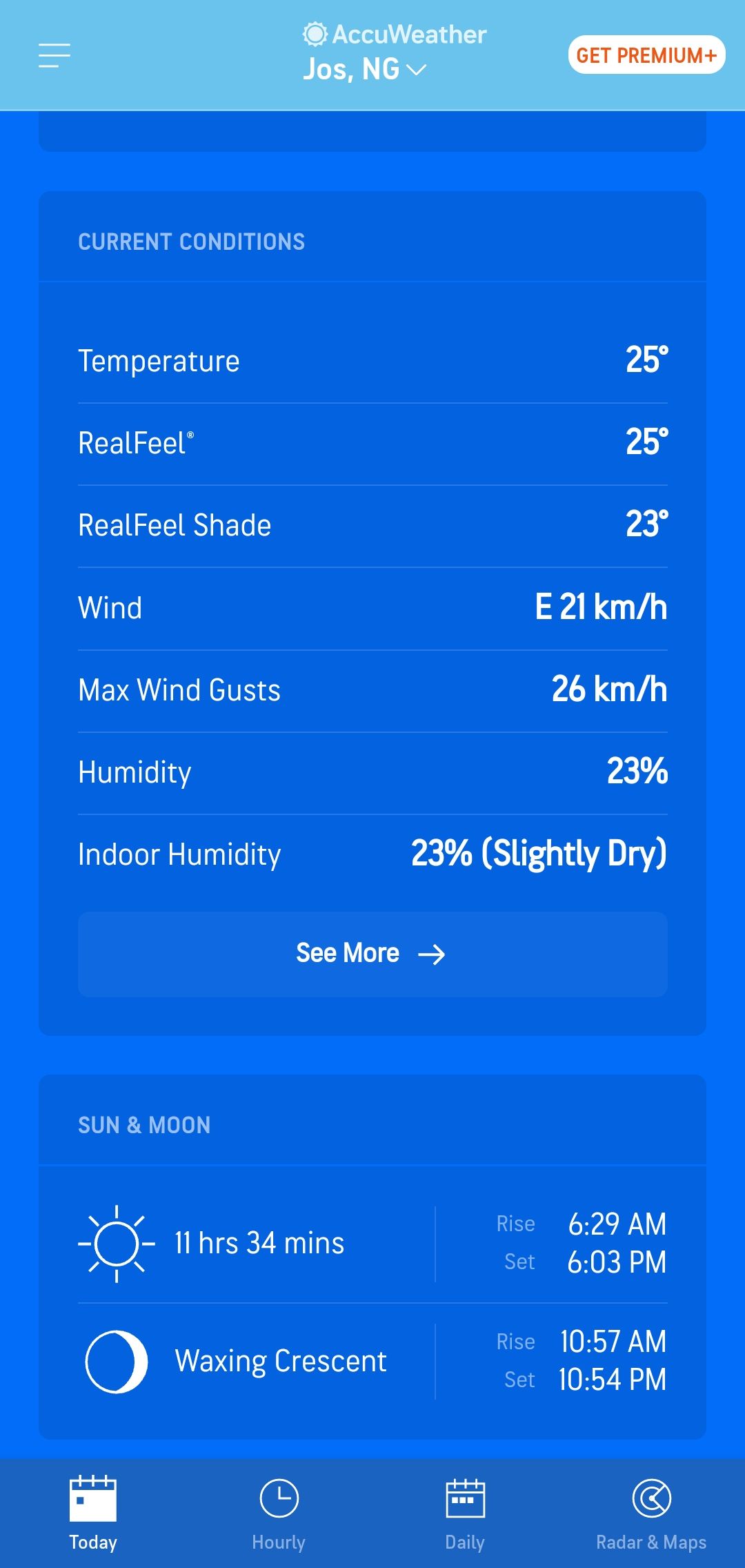
Many weather apps, including the default one on Android, offer a “feels like” temperature. These are helpful but often basic, factoring in just temperature and wind chill. AccuWeather’s RealFeel Temperature takes it further, offering a more nuanced and personalized reading.
RealFeel considers multiple factors—humidity, wind speed, cloud cover, and even the intensity of sunlight or shade. The result is a temperature that mirrors what you’ll actually feel when you step outside.
For instance, 50°F on a calm, sunny day feels very different from the same temperature with gusty winds and overcast skies. RealFeel accounts for those details, so you’re not left second-guessing.
4 Extended Forecast
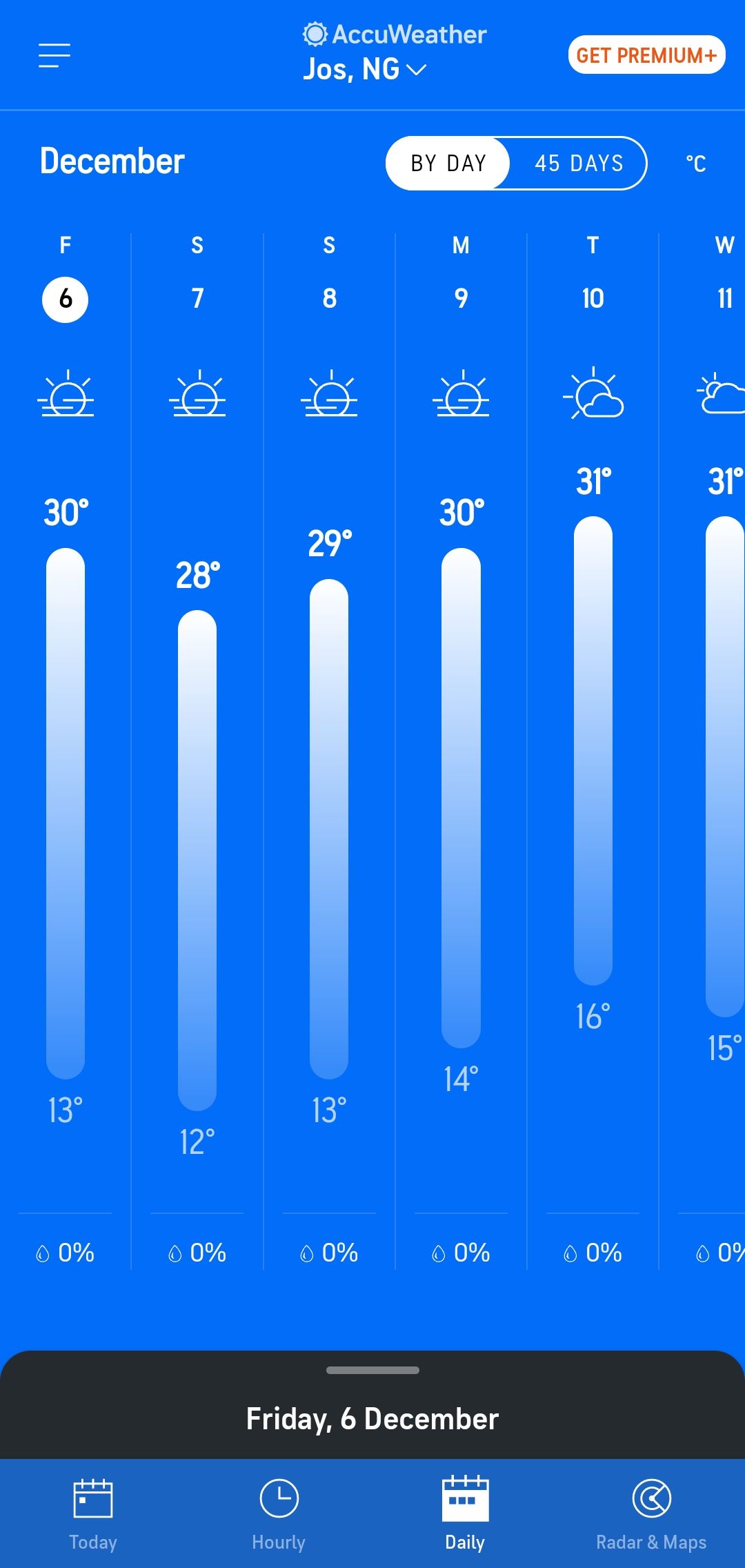

Planning a vacation, outdoor event, or just want to know what’s coming down the line? AccuWeather’s 15-day forecast has you covered. While most default weather apps give you a standard 7- to 10-day outlook, AccuWeather goes the extra mile, offering a glimpse up to 15 days ahead.
AccuWeather also offers an extended forecast of up to 45 days, but I find the 15-day range to be the most practical for planning purposes.
Even so, having that extended view helps you spot trends. Is there a heatwave building? Should you expect a cooler front by the end of next week? AccuWeather gives you that early insight, even if the specifics might shift closer to the date.
Customizability is another area where AccuWeather truly excels, especially with its wide variety of widgets.
You can choose from different styles, sizes, and layouts, tailoring the experience to your home screen’s look and your specific needs. I have a sleek 4×2 widget that shows the current temperature, RealFeel temperature, and even precipitation chances—all at a glance.
Default weather apps usually include basic widgets, but they’re often limited in both design and functionality. AccuWeather’s widgets let you adjust what’s displayed and how it’s presented.
Beyond their visual appeal, AccuWeather widgets are incredibly functional. On busy days, I don’t even need to open the app—I get all the key details I need directly on my home screen. It’s one of those little conveniences that make AccuWeather a far better fit for my daily routine.
Switching to AccuWeather from the default Android weather app was an easy decision once I experienced its rich features and detailed accuracy. While default apps are fine for basic weather updates, AccuWeather’s depth and personalization make it my go-to choice.