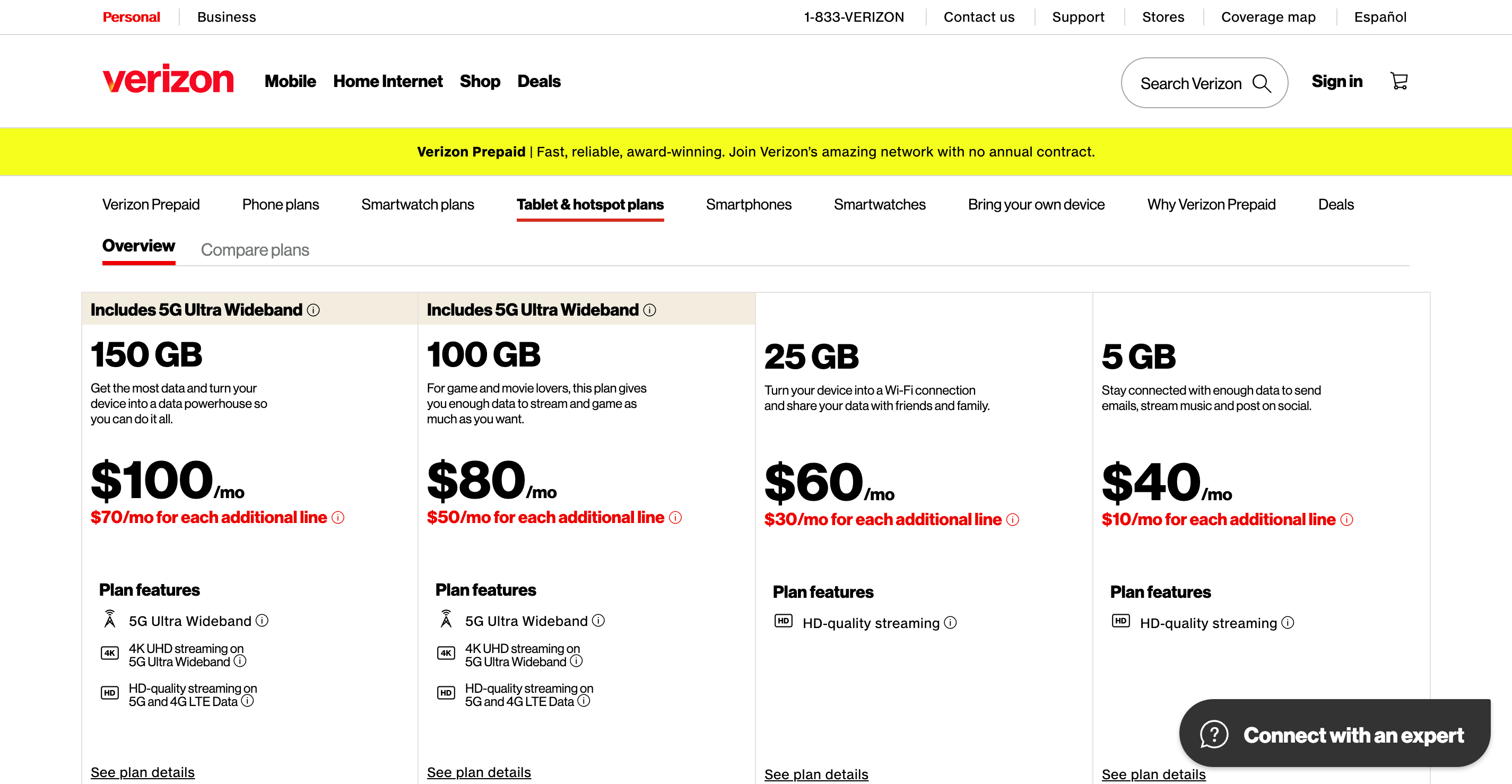Quick Links
-
Should You Buy an LTE/5G and Wi-Fi-Only Tablet?
-
Cellular vs. Wi-Fi-Only Tablet: Which Should You Choose?
When you’ve settled on buying a specific tablet model, the next big decision is whether to go for a Wi-Fi-only model or pay extra for a cellular version with 4G or 5G support. So, which of the two options should you buy?
Should You Buy an LTE/5G and Wi-Fi-Only Tablet?
In a nutshell, a Wi-Fi-only tablet means you can only connect to the internet via Wi-Fi, while a cellular one supports cellular connectivity and Wi-Fi. That’s the only difference between the two options. But which tablet should you buy? Well, there are different factors to consider. These include the retail price, availability of Wi-Fi and LTE/5G, convenience, and security, among others.
1. Availability of Wi-Fi and LTE/5G Connectivity
Since you also get Wi-Fi on a cellular tablet, you can continue to use it at home, switching only to cellular data when needed. As such, you enjoy the best of both worlds when you go for a cellular tablet.
Cellular performance can be considerably faster in the largest cities, easily rivaling the speeds you’d get from a fixed broadband connection. Conversely, cellular coverage and speed can be patchy in more rural areas.
But there’s no escaping from the fact that when you need a data connection, you really need one. Your phone can pick up the slack (to an extent) for things like email, social media, and the web. Plus, you can use your phone as a mobile hotspot, sharing your phone’s data connection with your tablet.
However, not all data plans support tethering in this way, and those that do normally impose restrictions on speed or the amount of data you can use. For the most part, it’s a short-term solution rather than a long-term alternative.
2. Price of Cellular vs. Wi-Fi Only Tablets
For many, the most significant factor in choosing between a cellular and Wi-Fi-only tablet is the price. The simple act of adding a cellular radio to a tablet typically adds more to the price. For example, there’s a $200 premium on the 11-inch M4 iPad Pro model with cellular support. For Samsung’s Galaxy Tab S10+, it’s $150.
Even if you’ve got the extra cash to spend, you should consider whether you need cellular support or if you’d be better off spending the money on a higher-specced model instead. For instance, if you’re eyeing an 11-inch M2 iPad Air, you can get a Wi-Fi-only version with 256GB of storage for $50 less instead of the base model cellular support.
3. Ongoing Data Costs
The up-front price is only the beginning. There’s no point in having a cellular tablet without a cellular data plan to use with it. Cellular data is expensive, and most plans come with strict usage limits (even T-Mobile’s “unlimited” plan has a fair use policy that can kick in after you’ve used a certain amount of data in a month).
You can expect to pay upwards of $20 per month just for a couple of gigabytes—over two years, that means you’ll pay double the price of a Wi-Fi-only tablet, and often quite a bit more.
5. Convenience
The big selling point for a cellular tablet is convenience. So long as you are in an area with good network coverage, you’ll have seamless connectivity wherever you are. But how much of this will be on the mobile network?
Cellular serves as a backup connection, meaning that tablets will always default to a Wi-Fi connection whenever one is available. Now think about how often you have access to Wi-Fi: at home, in the office, at school, at friends’ houses, in your local coffee shop, and countless other places.
Even trains and buses are increasingly offering Wi-Fi these days. So, on second thought, you might need cellular connectivity less often than you imagine. There are some instances where a permanent data connection is essential for a tablet. For example, when you’re working on a cloud-based document, and you step out of range of your Wi-Fi network before it has finished syncing, or when you want to play one of the many games that require internet access.
Location services are also more efficient on devices connected to a mobile network, as this can help calculate an exact position more quickly.
6. Battery Life
Cellular data uses more power than Wi-Fi, so battery life on cellular tablets is shorter than that on their Wi-Fi-only equivalents. But whether you’ll notice the difference is a different matter altogether.
Apple’s specs for the M4 iPad Pro show that battery life is 11 percent shorter on cellular than Wi-Fi, but this only applies when using a cellular data network. When you’re on Wi-Fi, you’ll continue to get Wi-Fi levels of battery consumption instead.
In all likelihood, you’ll only notice the shorter battery life if you’re a heavy user of your tablet and cellular data. Charge your tablet every second or third day, and the difference will be negligible.
7. Security Considerations
The widespread availability of Wi-Fi hotspots means that having cellular connectivity on your tablet is less important than it otherwise might have been in the past. In any major town or city, you’re rarely more than a few minutes away from a McDonald’s or Starbucks if you need to get your tablet online.
While this is convenient, there are risks associated with logging onto public Wi-Fi. A cellular connection doesn’t have security risks. However, if certain services are important to you, and you need to access them in public, cellular connectivity could be the safer option.
Cellular vs. Wi-Fi-Only Tablet: Which Should You Choose?
Choosing between a cellular and Wi-Fi-only tablet depends on all the factors discussed. Wi-Fi-only tablets are better if you’re on a tight budget, as they sell cheaper than their cellular version. Cellular tablets have greater convenience and security, as you can use your tablet anywhere as long as there’s cellular connectivity.
However, you can get the same convenience by using your smartphone to provide connectivity to your Wi-Fi-only tablet if your cellular plan supports sharing connectivity. The differences in battery life are negligible, but using Wi-Fi gives you better battery life.
The massive difference in price means that while cellular support on a tablet might be nice to have, you should only consider it if you absolutely need it or if you aren’t on a budget. Cellular data plans aren’t great value, and even if you can afford the extra costs, you might still find that investing in a higher-end device is the way to go. But don’t just consider cellular and Wi-Fi; there are other key specs to consider when buying a tablet.