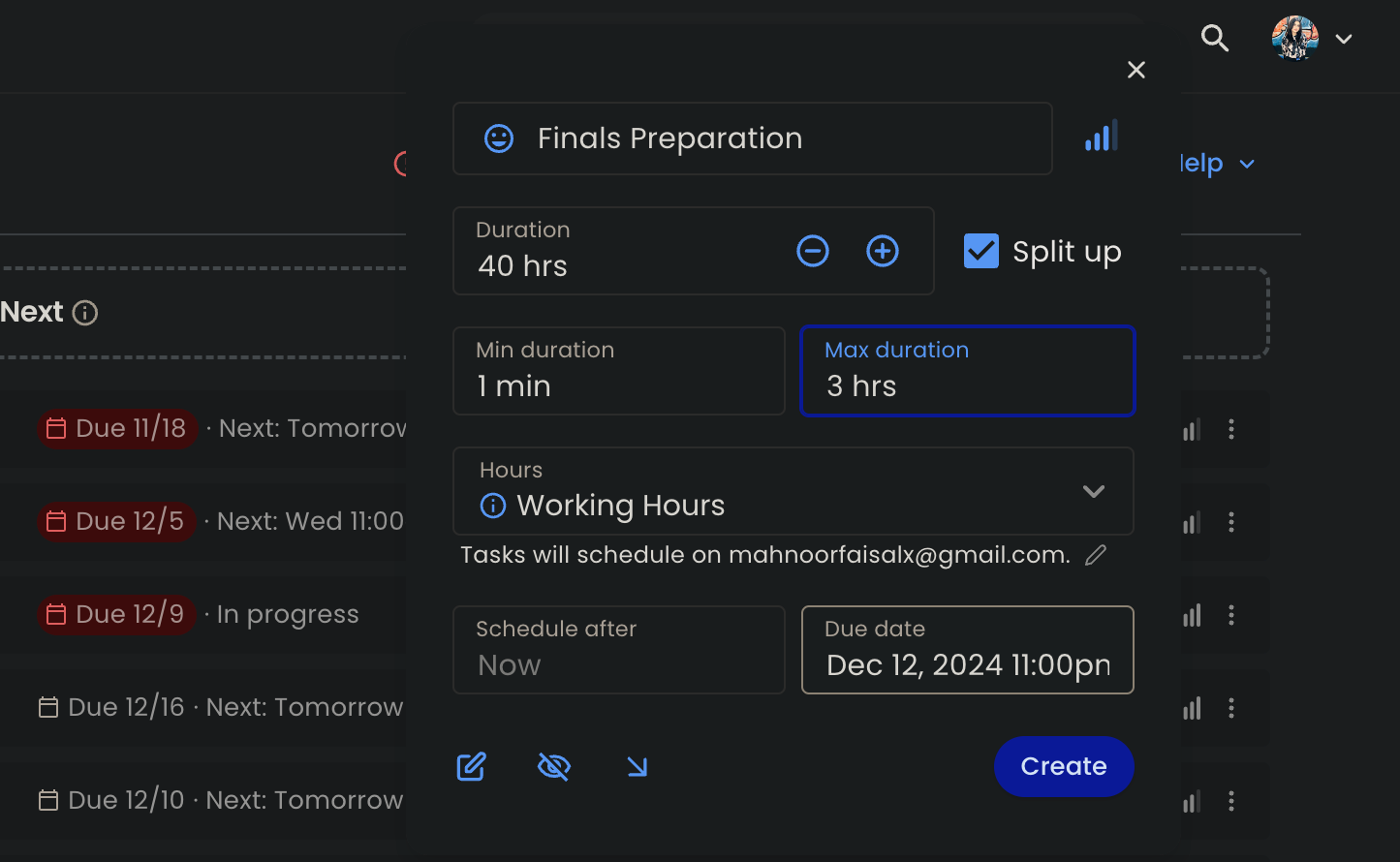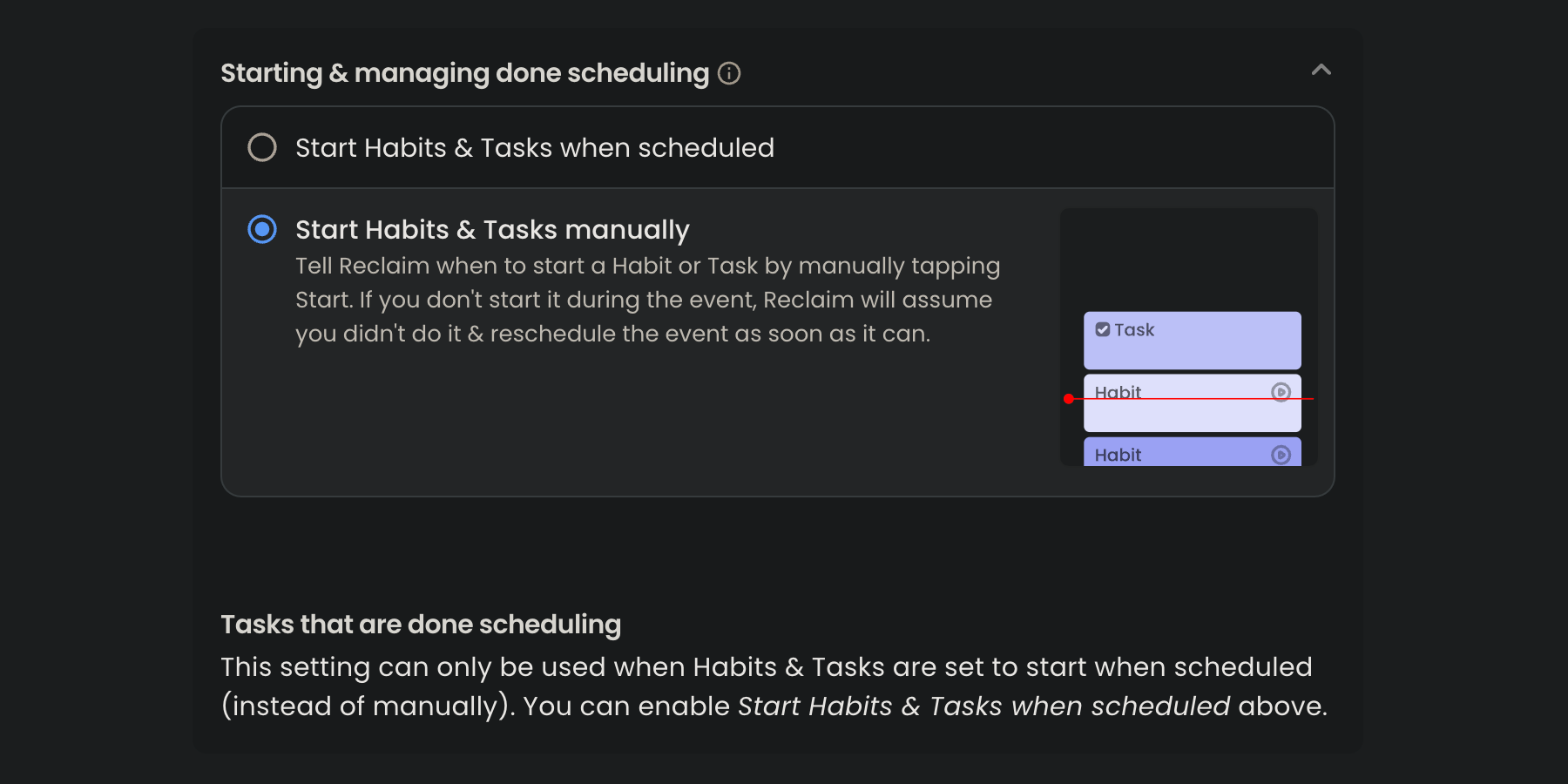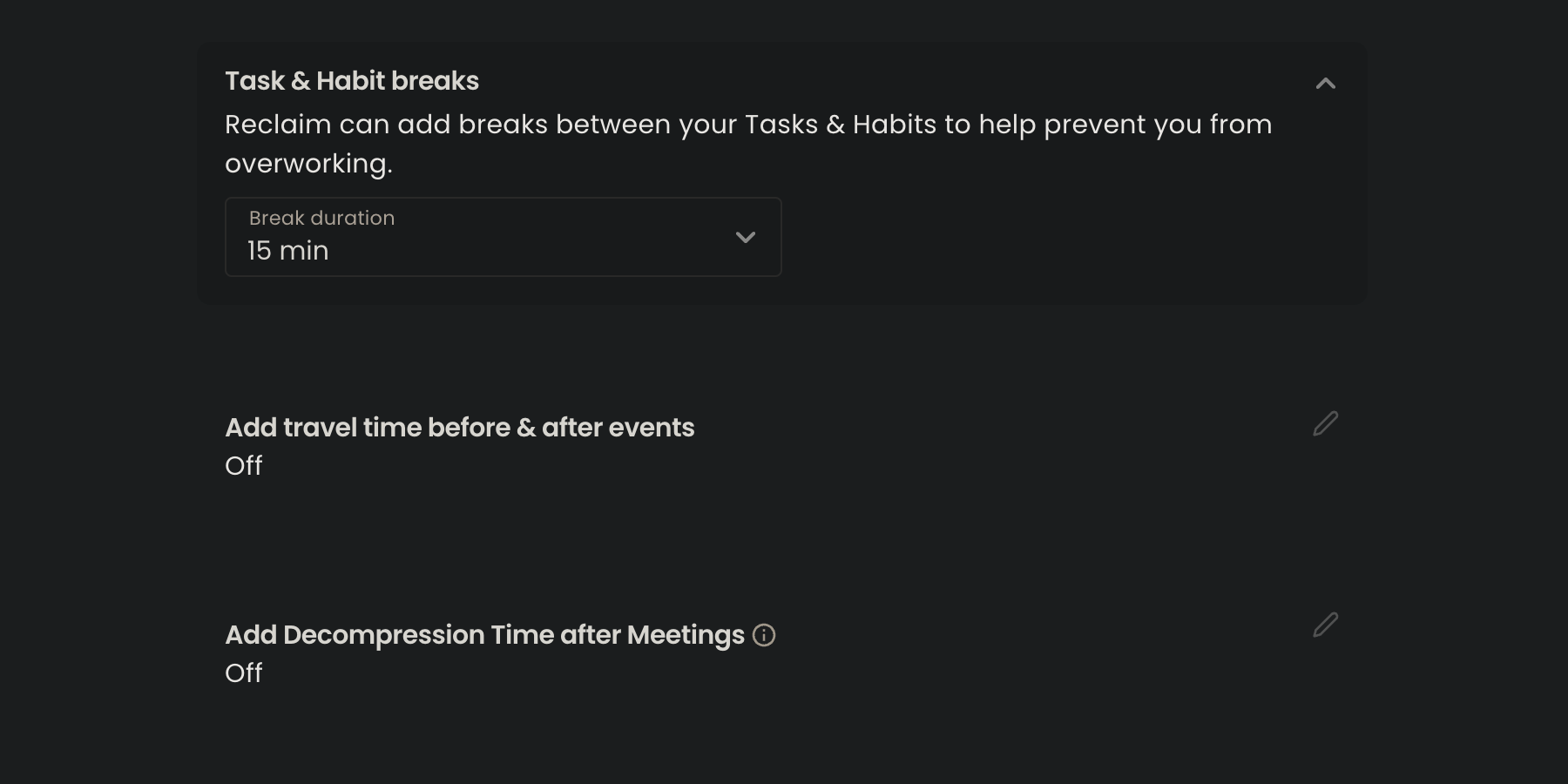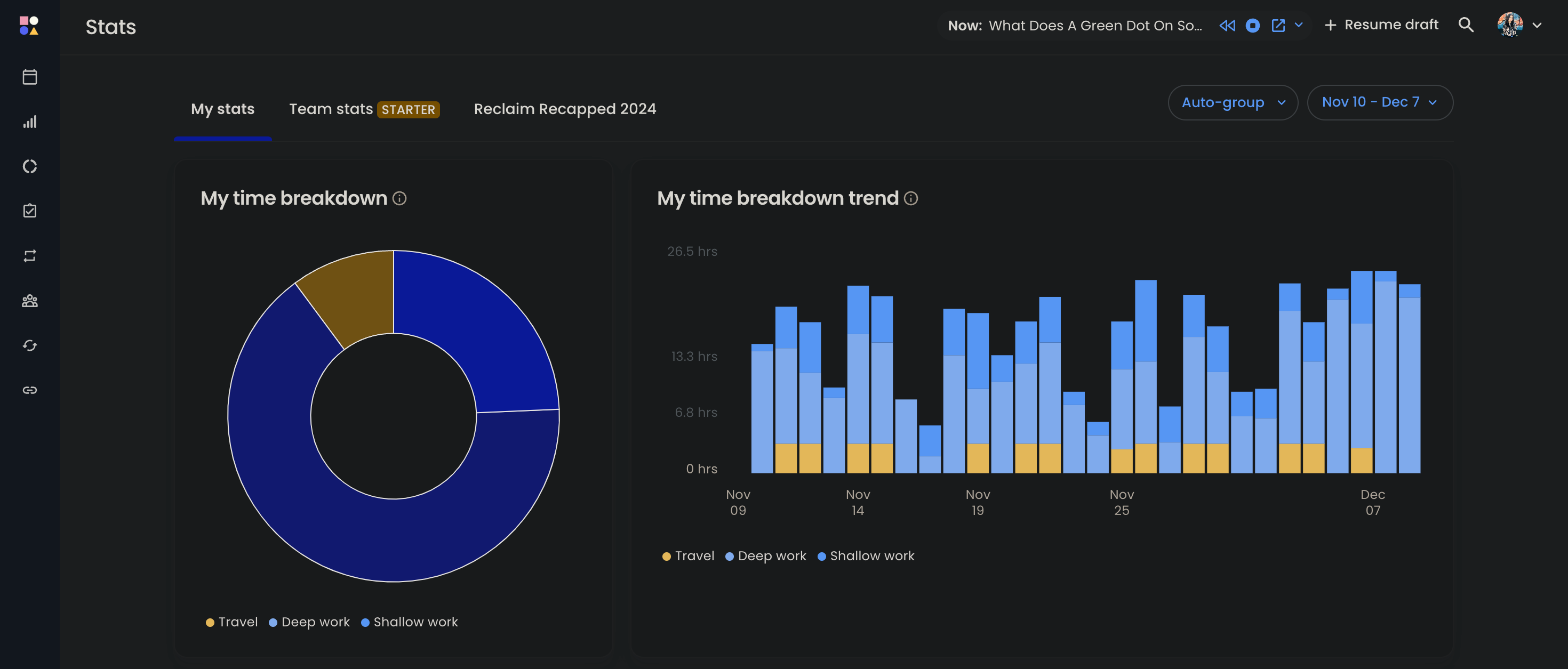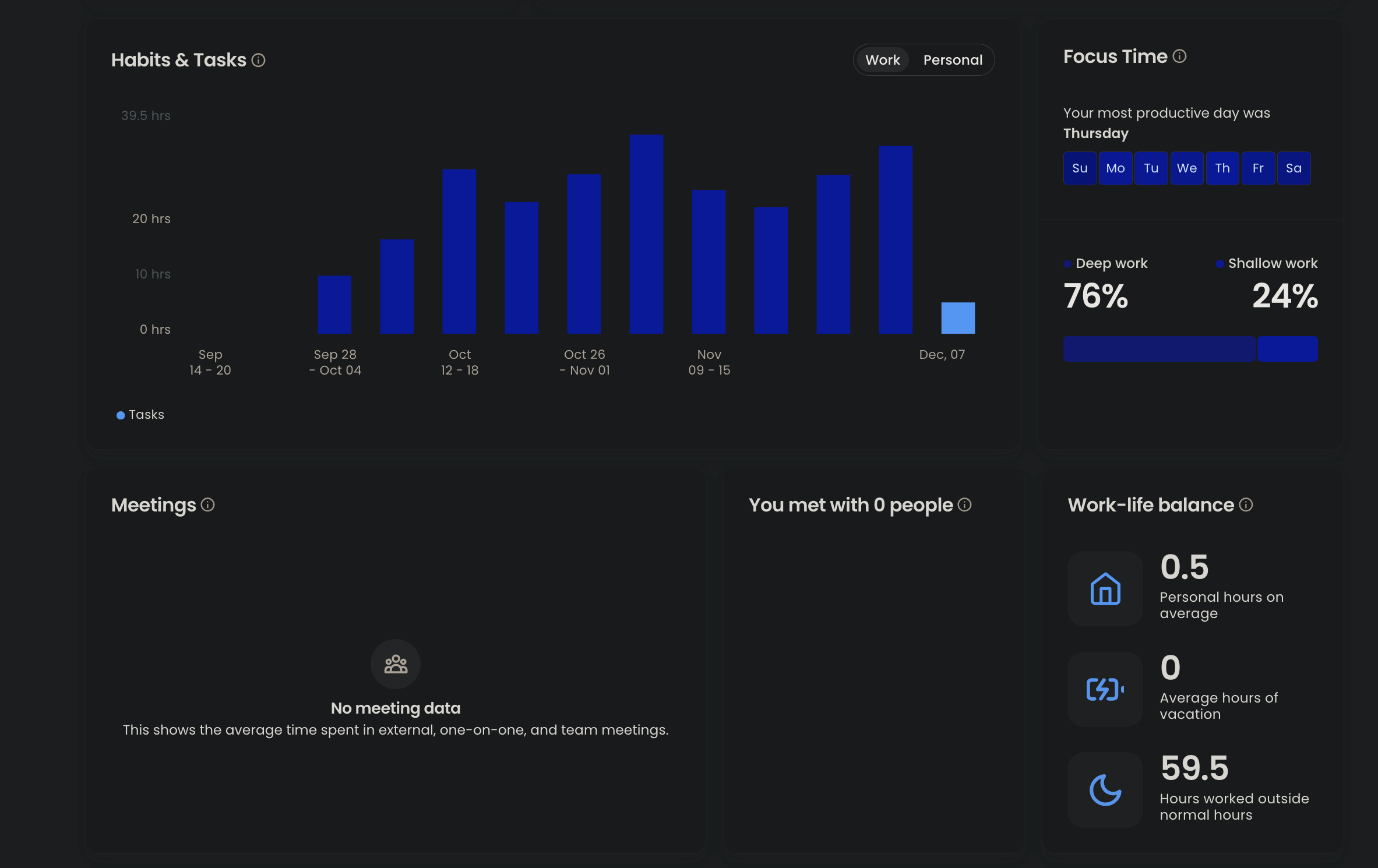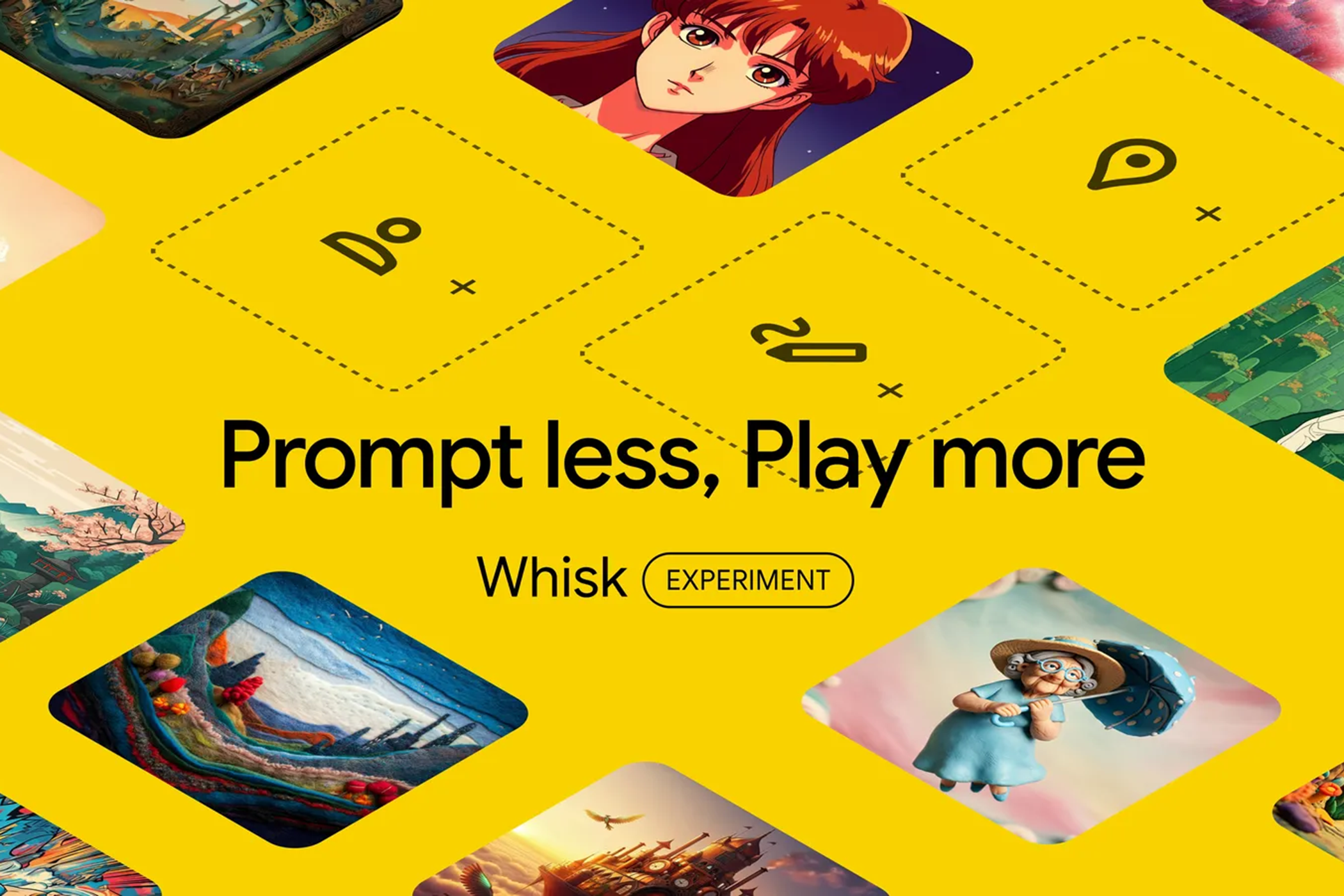Sometimes, just thinking about the sheer amount of tasks on my to-do list is enough to overwhelm me, leading to either a massive breakdown or yet another hour of “just one more” Netflix episode. That is why I tend to plan out each minute of my day. Thankfully, I’ve found an AI tool that does it far better than I ever could.
1
Schedules Tasks Based on Priority and Availability
Instead of spending time manually fitting all my tasks into my calendar, I let Reclaim handle it for me. Reclaim is an AI-assisted calendar scheduling tool that syncs with my Google Calendar and automatically organizes tasks based on their priority and my availability.
It does this all while ensuring no tasks overlap or get scheduled during times I’ve manually blocked off or when Reclaim has already reserved time for other tasks. If a higher-priority task comes up, Reclaim reshuffles previously scheduled tasks and essentially prioritizes tasks with due dates coming up and those with significant work remaining.
For example, I have non-negotiable tasks like classes blocked off in my calendar. When I add tasks into Reclaim, it takes this into account and avoids scheduling any tasks during those slots—unless I remove them from my calendar or have breaks between classes.
2
Breaks Down Tasks to Smaller Chunks
One of my favorite parts of using Reclaim for scheduling is that it allows me to break down tasks and divide them into smaller chunks that I can spread across several days. For example, I have finals coming up, and I predicted I would need to dedicate roughly 40 hours of preparation outside college hours.
Instead of manually blocking out time in my calendar until finals week, I simply went to Reclaim, created a task called “Finals Preparation,” and set the duration to 40 hours. I checked the box to Split Up the task, so Reclaim would spread it out over multiple days.
Then, I added a minimum and maximum duration, specifying the least and most amount I could spend studying in one session. Finally, I set the due date as the first day of my final. Within minutes, Reclaim automatically scheduled my study sessions across my calendar, all without me having to do a thing!
If time was short, and I had less important tasks already blocked off, Reclaim adjusted them to make sure I finished my preparation before the “due date” I set.
3
Automatically Reschedules Tasks
While I’d love to live in a world where I tick off every task on my to-do list every single day, life always has a way of getting in the way, and that’s simply not realistic. One feature that sets Reclaim apart from many other scheduling apps is its ability to automatically reschedule tasks if I miss them or if there are changes in my schedule or priorities.
As I mentioned earlier, if a more important task comes up and shifts my priorities, Reclaim will automatically reschedule the missed task. This ensures nothing slips through the cracks, keeping my tasks on track without any extra effort from my side.
The tool also lets you choose whether you’d like tasks to start automatically when scheduled or manually.
If you select the first option, Reclaim assumes you started the task at its scheduled time. With the second option enabled, you need to manually hit the Start before beginning a task. If you don’t, Reclaim assumes you missed it and reschedules it. I’ve enabled the latter, and it’s been a lifesaver.
4
Adds Breaks to Prevent Burnout
Something I’m not exactly proud of is my habit of overbooking my calendar and not leaving any room for breaks. I tend to fill every minute of the day, thinking I can power through each task with the same momentum, without taking a single break in between. But let’s face it, who am I kidding?
I’ve been actively working on improving my work-life balance and have slowly realized that while pushing through without breaks might help me stay on top of tasks in the first half of the day, it’s not sustainable in the long run. This is where Reclaim comes in. It automatically adds breaks between tasks, preventing them from being scheduled back-to-back.
You can choose breaks from 15 minutes to an hour (or none at all). I’ve set it to 30 minutes before tasks. It also adds “Decompression Time” after meetings, though I don’t use this feature often as I rarely have meetings to attend.
5
Helps Me Track Where My Time Is Going
One of the best ways to improve productivity is to track where your time goes. Reclaim provides a range of statistics over three time periods: the last 2 weeks, the last 4 weeks, and the last 12 weeks. Under the My Time breakdown, it categorizes your time into Travel, Deep work, and Shallow work.
It also shows how much time you spend on Habits & Tasks during the same periods. Additionally, Reclaim tracks the average time spent in external, one-on-one, and team meetings. My favorite is the Work-life balance section, which highlights your average personal hours, vacation hours, and hours worked outside of normal work times.
Every time I check it, I’m reminded I really need to fix my sleep schedule! These statistics also help me identify patterns, like whether I’m spending too much time in shallow work and need to block more focus time for deep work.
I personally believe Reclaim is one of the tools that changed my life for the better, and it’s certainly reduced the number of hours I spend shuffling events around my calendar and allows me to ensure my time is spent on what truly matters.