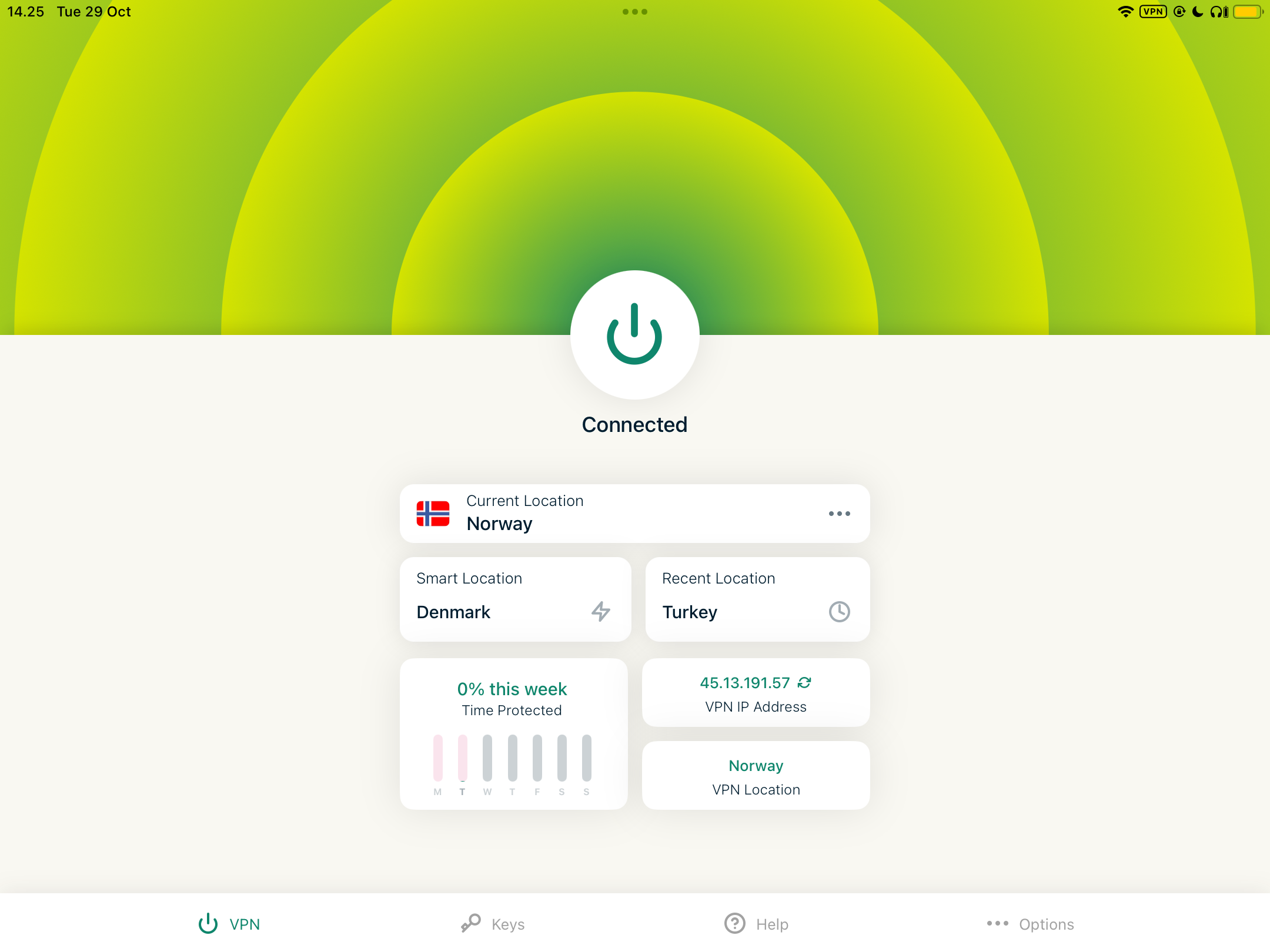Planning the journey itself takes most of the time when it comes to holiday travel, but you shouldn’t forget the gadgets and tech that make your journey easier. From keeping your mobile data topped up to downloading content, this is your checklist for a smooth holiday trip.
1
Buy an eSIM or Enable Data Roaming
Whether you’re visiting relatives abroad or spending some time elsewhere to recharge, you’ll need to make sure that you have mobile data. Buying an eSIM is a good idea if your mobile plan doesn’t cover other countries, and paying for extra data would be expensive.
Sometimes, however, you may be able to use your plan’s normal data in other countries. Since I’m based in the EU, I can use my mobile data when traveling to other countries in the EU/EEA. You’ll need to switch on data roaming from your device’s cellular settings.
Some providers have data roaming restrictions. Check your plan to ensure you don’t accidentally go over your limits.
2
Buy a Travel Adapter if Needed
Before traveling, it’s important to understand your destination’s plug type and buy a travel adapter if necessary. Consider looking for sets that include multiple plug types to avoid making multiple purchases later. You can often purchase adapters at the airport, but I suggest buying these in advance so that you’re better prepared (and they’re a little cheaper).
Some wall adapters are bad quality, so spending more on something you can continue using in the long run is a good idea. Check through your old cables to see if any of your current tech has adapters; for example, my wireless charger has EU, UK, and US plug adapters.
3
Download Content
I have extended family members in the UK, Finland, and the US, so I naturally travel a lot during the holidays. I hate long-haul flights, but planning these in advance makes them more bearable. One way I do this is to download my content in advance.
I download all of my favorite podcast episodes and others that I’d like to listen to in the lead-up to the trip (and even at the airport sometimes). Making sure that you’ve downloaded all your music albums and playlists is also a good idea; ditto for videos you want to watch. Every major streaming service, including Netflix, YouTube Premium, Apple Music, and Spotify, has a download option.
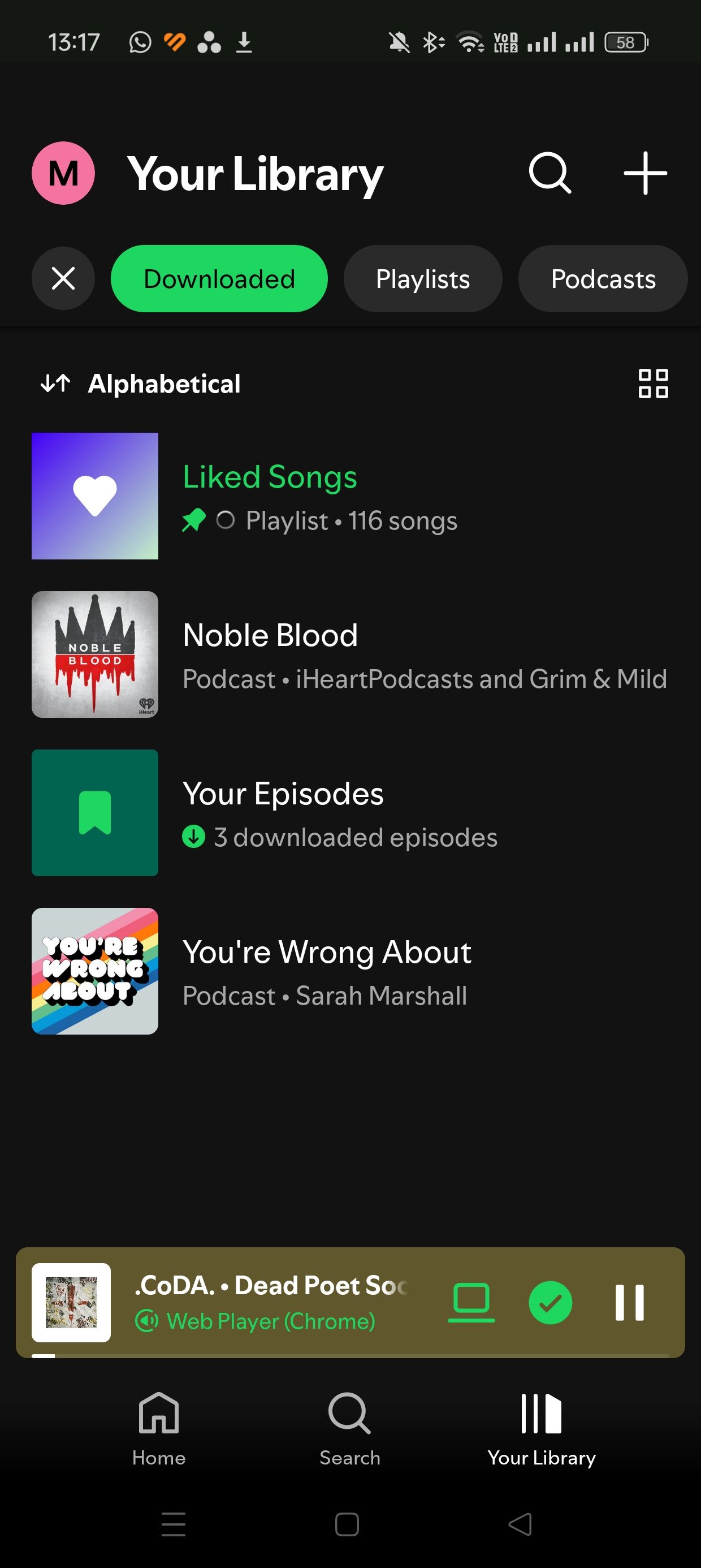
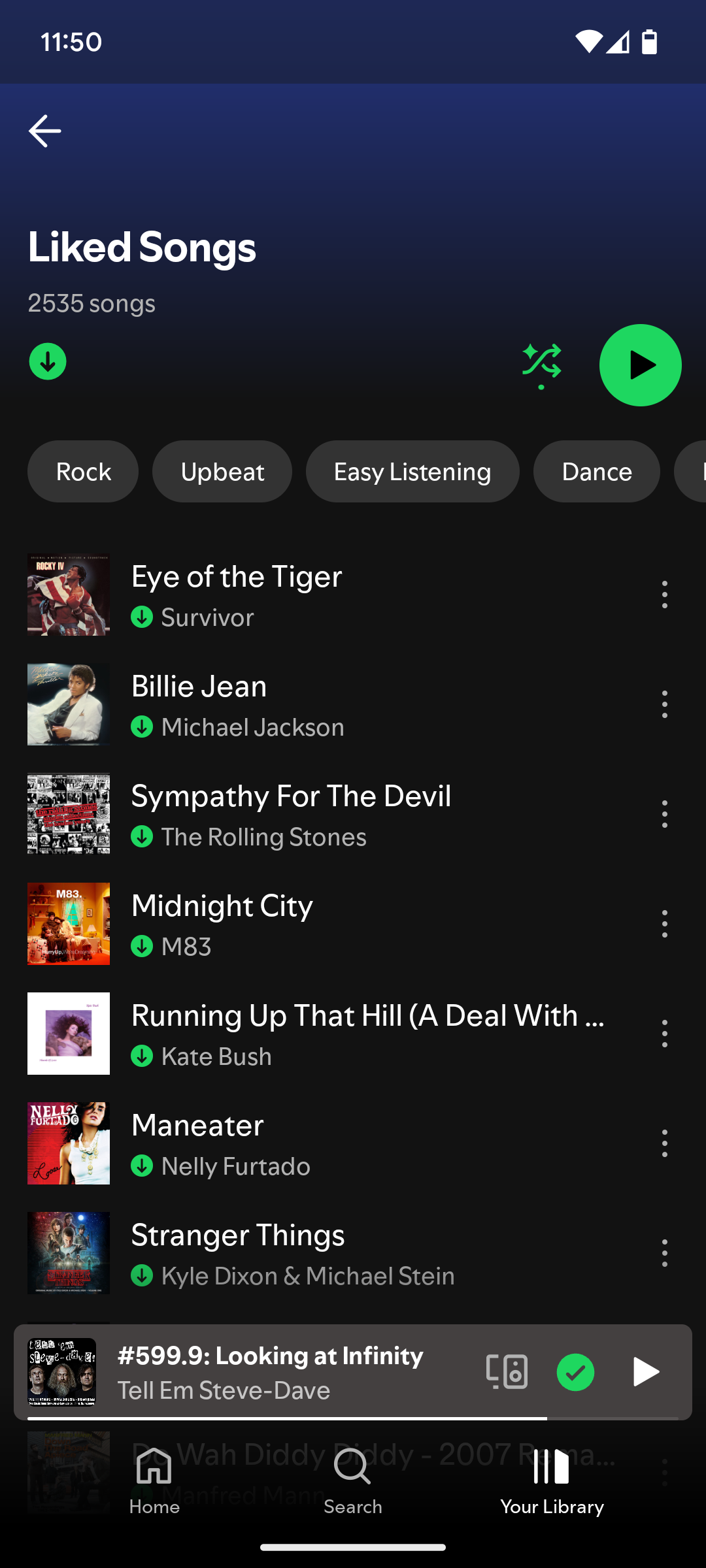
4
Charge Your Batteries
Fully charging your smartphone and other key devices is crucial before you set off for your trip, especially if you’re going somewhere far away. Make sure that everything is charged the night before, and put your chargers in your backpack/carry-on baggage for easy access when needed.
Since you don’t always know when you’ll have access to a plug socket, I also recommend buying a power bank (and charging this before you travel). Make sure you know what to look out for when purchasing a portable charger.
5
Buy a Spare Battery if Needed
I always take my camera with me, and having two batteries has made it much easier to use my gear without worry. If any of your main devices have an external battery, I recommend getting a spare one before you travel.
Don’t fall for the “cheap” options; they don’t cost much for a reason. Instead, it’s better to invest in a high-quality alternative. For example, I bought a Duracell camera battery (which lasts longer than my camera’s original one).
6
Have Your VPN Ready
Public Wi-Fi is available in many airports, train stations, and bus stations. You’ll also find it on many modes of transport, such as buses and ferries. But using public Wi-Fi is risky, and you should protect yourself with a VPN.
I personally think that ExpressVPN is the best option for most users, but NordVPN is a viable alternative. Many VPNs offer a risk-free period, so you can always get a refund after your trip if you wish. It’s also worth knowing what not to do on public Wi-Fi to protect yourself further, such as not submitting your payment details.
7
Enable 2FA and Other Security Measures
Preparing your tech for holiday travel also means knowing what could go wrong and mitigating the potential damage caused. For example, you want to ensure you’ve enabled the appropriate security measures on your devices in case they’re lost or stolen.
Putting a PIN code on your smartphone is a starting point, and I also recommend enabling multi-factor authentication methods (e.g., two-factor authentication) for your main online accounts. Setting up Face or Touch ID is also important to ensure that only you can access your devices.
Preparing for the holidays also includes ensuring that your tech is ready. Download any content you want to consume while traveling, and be sure you’ve set up the appropriate mobile plans. Securing your devices is also vital.